Resetting Your Password
If you have forgotten your password, navigate to https://studentcenter.qccareerschool.com/students/login.php and click the button labeled "Forgot Your Password?":
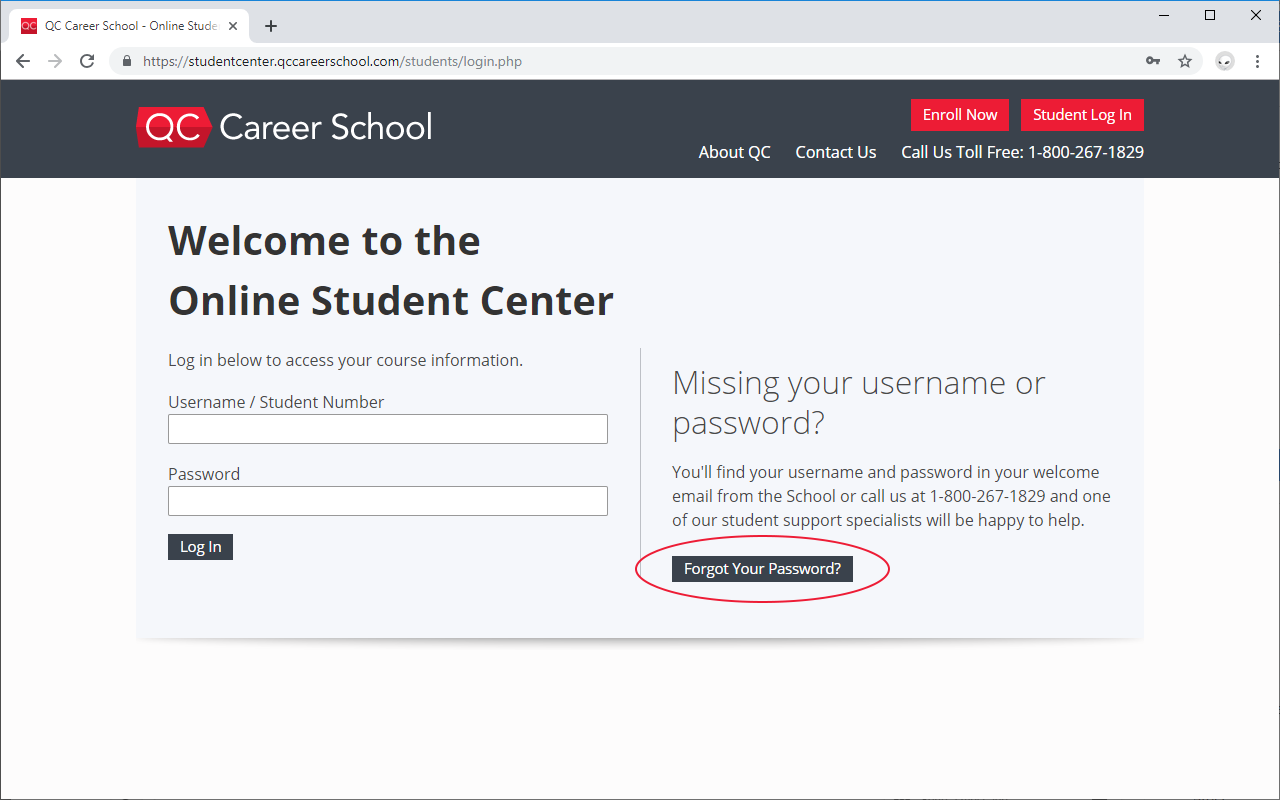
Enter your student number in the form provided and click the button labeled "Request Password Reset".
If you do know know your student number, please contact the School by phone or email.
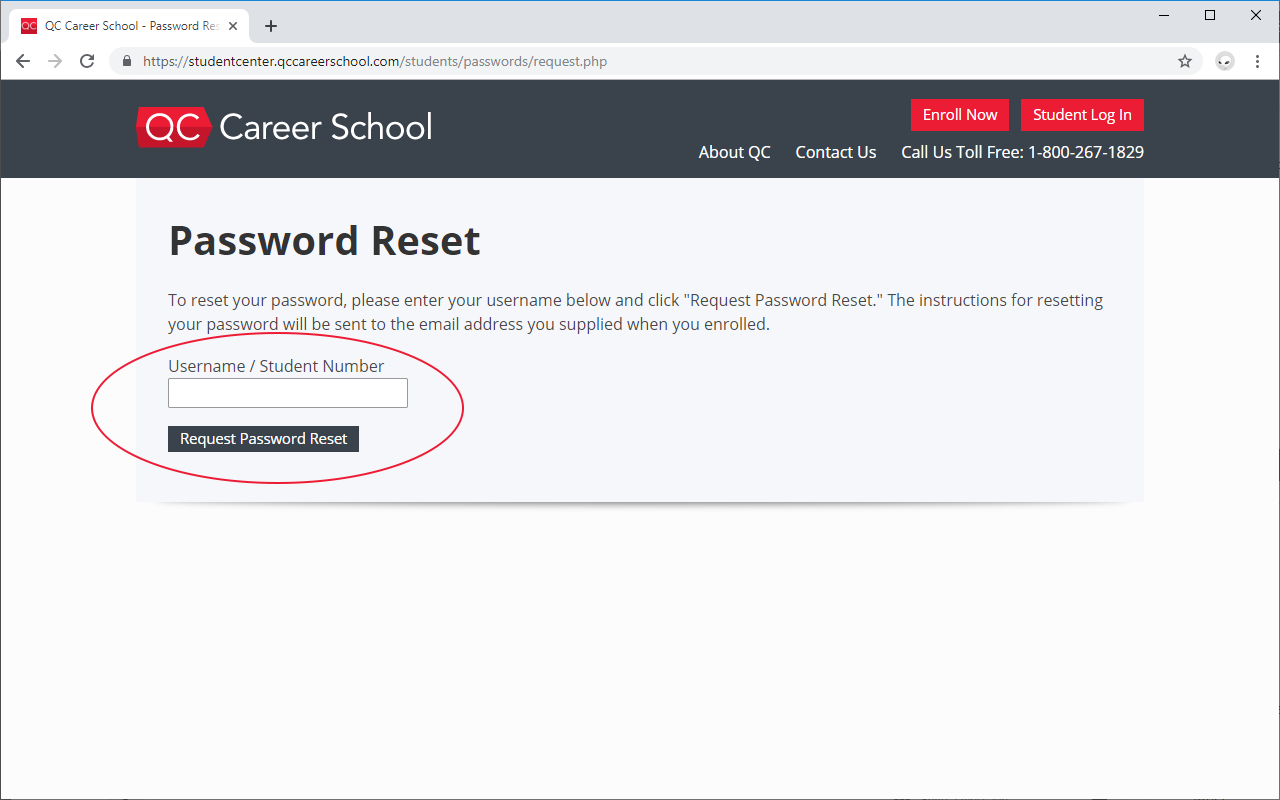
If you have entered a valid student number, you will be sent an email to the email address you provided when you enrolled.
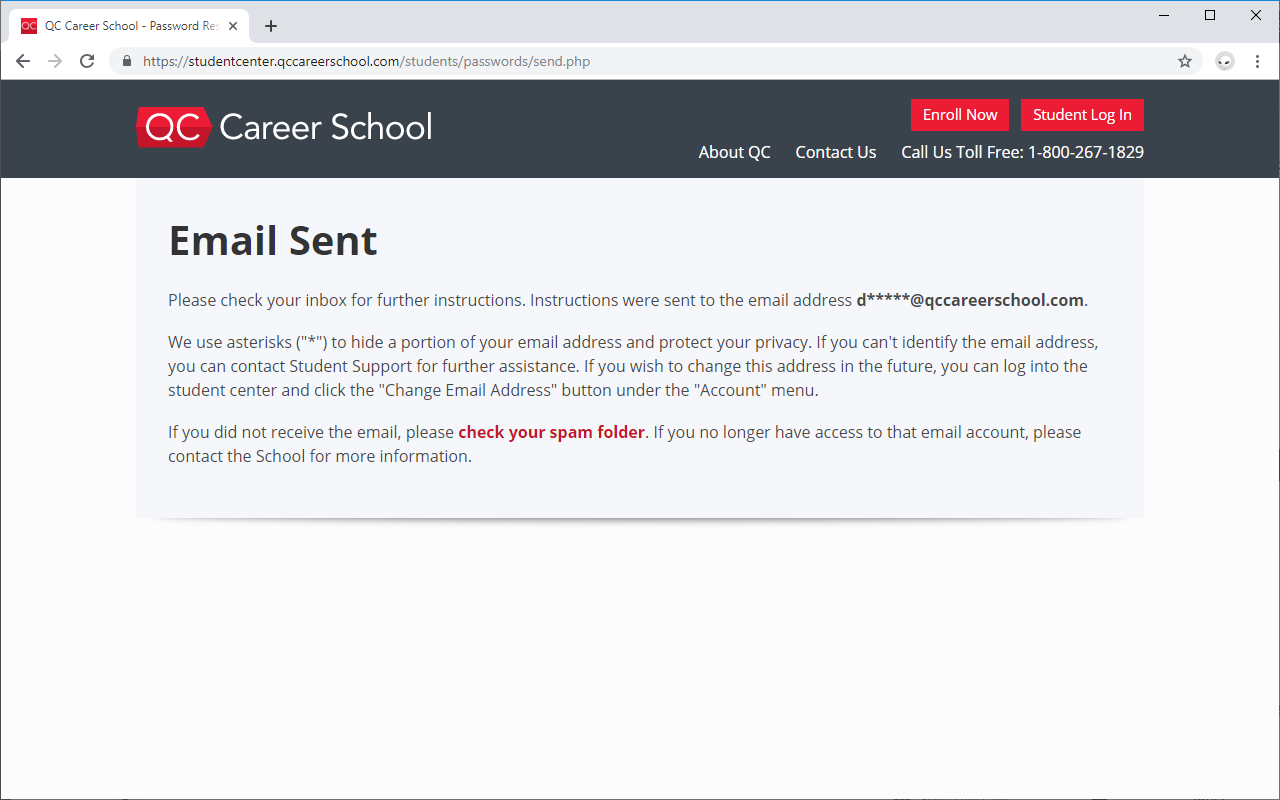
In the email, there will be a special link for you to follow in order to reset your password. Find your email and click the link.
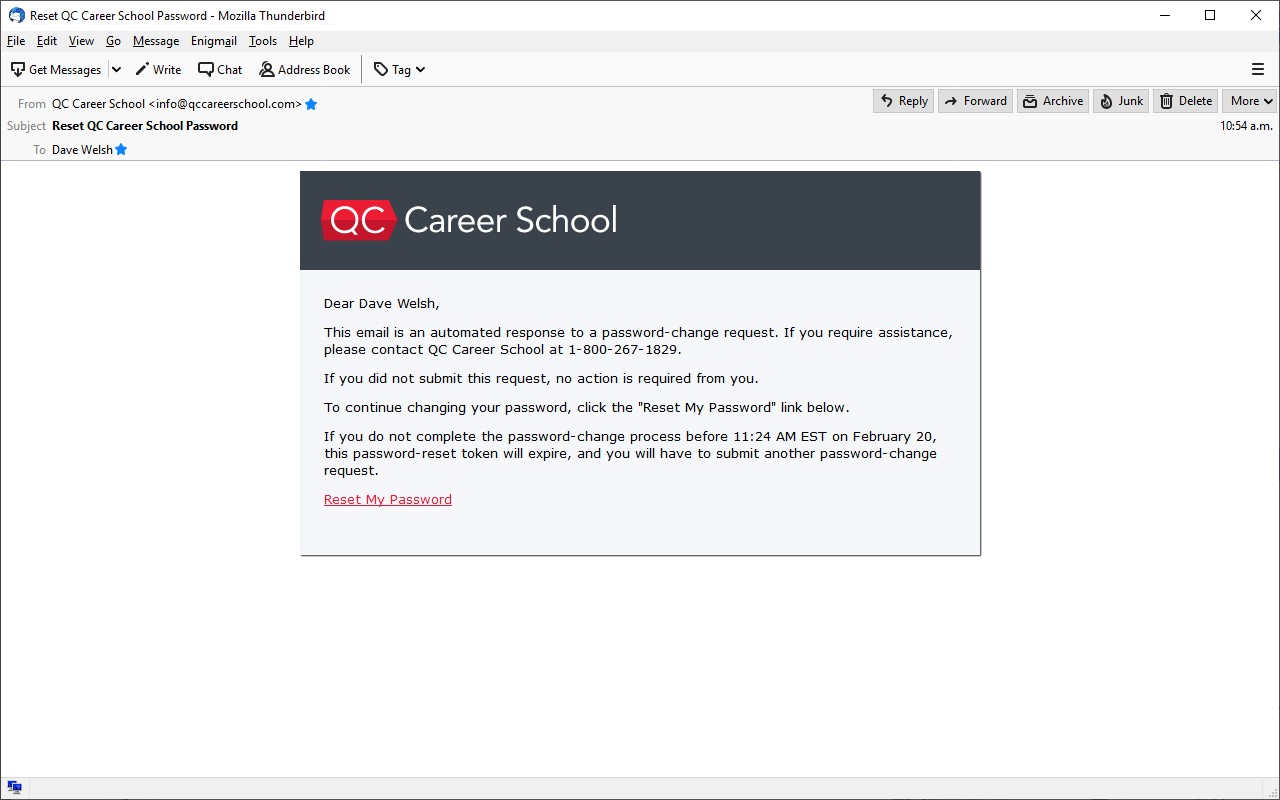
Provide a new password in the form provided and click the button labeled "Change Password".
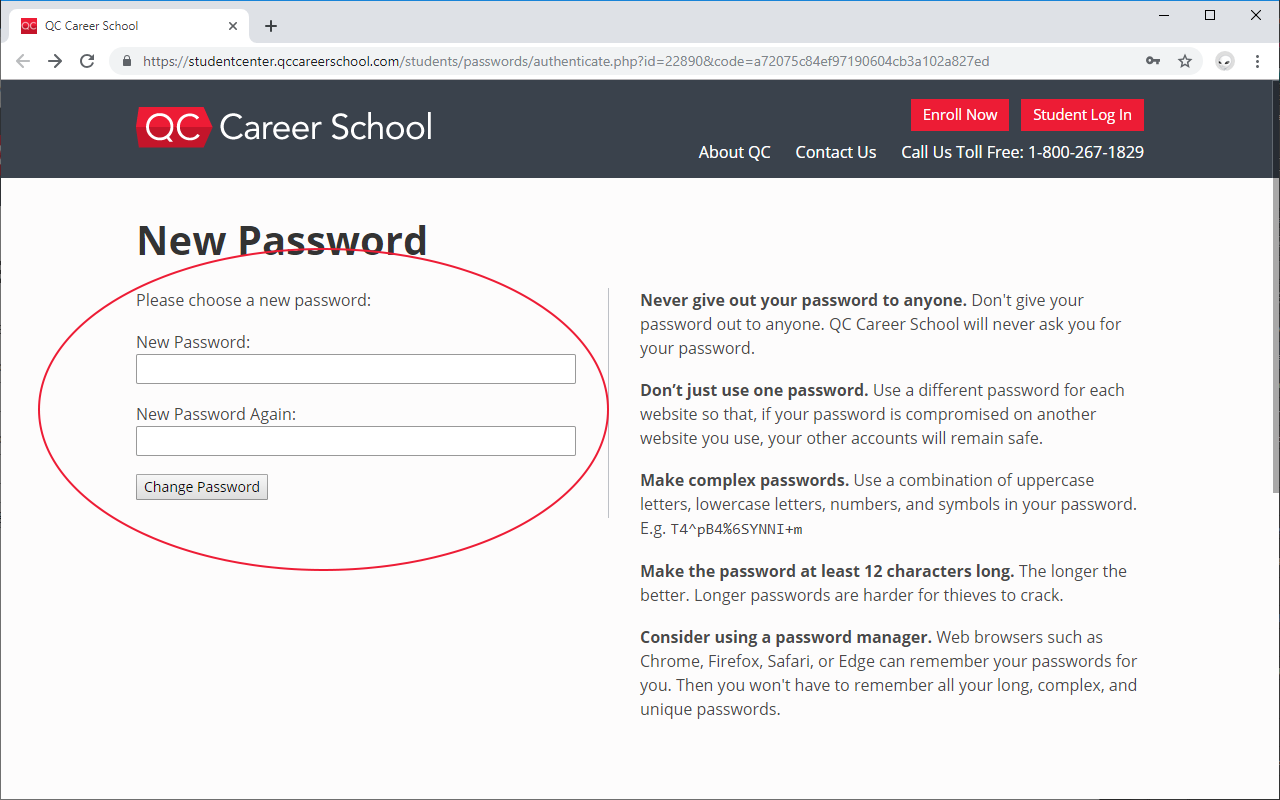
You will be presented with the following screen:
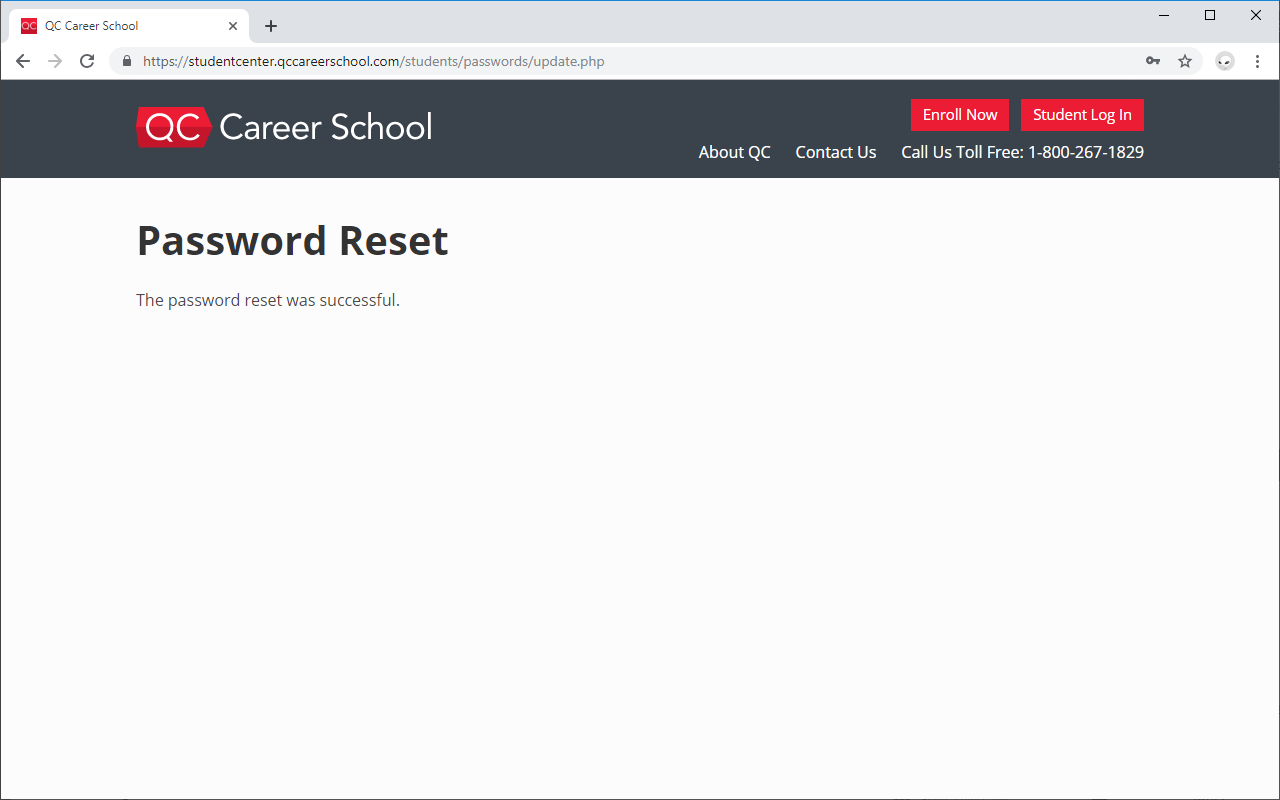
For more information on how to log in, please refer to the following help file: How to Log In.